How to become an e-Learning Master
e-Learning WMB is proud to announce the completion and release of it's latest course on How to become an e-Learning Master. The course consists of 9 lessons which can be taught with a blended approach, all associated e-learning courses, videos and other resources are listed below. At the end of this e-learning, learners will be able to create great looking and effective e-learning, like the content provided by e-Learning WMB.
Jackdaw (Lesson 1): Understanding what makes great e-learning
This e-learning session discusses how engagement has improves learning design and it's effect on learning. Breaks down engaging design into interactivity and cognitive salience.
To preview Jackdaw (Session 1): Understanding what makes great e-learning click here.
To preview Jackdaw (Session 2): Structuring an e-Learning Session click here.
Downloadable Resource to structure an e-learning session
Jackdaw (Lesson 2): Scripting and the information design of an e-learning project
This e-learning guides the e-learning designer through properly structuring an e-learning session, to incorporate an introduction, learning goals, quiz and summary.
To preview Jackdaw (Session 3): Scriptwriting for e-Learning click here.
Downloadable Resource to structure an e-learning session
Jackdaw (Lesson 3): Search and edit images to the correct size
When producing professional e-learning it is important to resize images so that they maintain the correct dimensions and can be downloaded quickly. This e-learning shows the prospective e-learning designer how to do this using Adobe's Photoshop.
To preview Jackdaw (Session 4): Search and edit images to the correct size click here.
Jackdaw (Lesson 4): Start to Create an e-Learning Session
The e-learning assignment encourages students to start to move from the script to an e-learning course creation using Jackdaw Cloud. Skills covered include selecting templates, copy and paste text and customising images.
To preview Jackdaw (Session 5): Start to Create an e-Learning Session click here.
Jackdaw (Lesson 5): Create buttons and interactivity in e-learning
Adding interactivity to courses will increase learner engagement and increase recall. Basic interactivity and pathways can be added to any e-learning course built using Jackdaw Cloud.
To preview Jackdaw (Session 6): Create buttons and interactivity in e-learning click here.
Jackdaw (Lesson 6): Process videos using Adobe Media Encoder
Processing videos is vital for adding cognitive salience to e-learning created with Jackdaw Cloud. This learning session demonstrates how video can be added to both Flash and HTML5 versions of the e-learning.
To preview Jackdaw (Session 7): Process videos using Adobe Media Encoder click here.
Jackdaw (Lesson 7): Exporting the e-Learning
e-learning once exported to SCORM v1.2 can be installed into virtually any Learning Management System using this open standard. This learning session explains how to do this using Jackdaw Cloud.
To preview Jackdaw (Session 8): Exporting the e-Learning click here.
Jackdaw (Lesson 8): Create Green Screen Videos
Green screen videos are necessary for merging presenters into each screen. This course instructs the user on how to set up a green screen rig and edit the video using Adobe's Aftereffects.
To play Creating Green Screen Videos using Adobe After Effects click here.
To play How to Green Screen in After Effects click here.
Jackdaw (Lesson 9): Create New templates in Adobe Animate/Flash
Jackdaw is supplied with 200+ templates but there are times where an animation etc needs to be embedded in the template to fully explain the learning goal. In such cases the templates need to be customised. /p>
To access the worksheet on Adding New Templates click here.
Fancy Running this Course Yourself?
This course is freely available for any college or further education establishment looking to teach new media skills to create e-learning. Contact us at e-learning WMB to find out how the company can support your in making this a reality. This includes a full lesson plan and coordinated help in running the course and student feedback from e-Learning WMB. The course debuted at West Thames College as a blended learning experience in November 2018 - a full lesson plan is available by clicking here.
Please contact e-learning WMB should you need any assistance in using the system or want to find out further details.
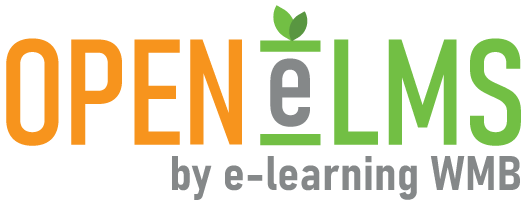
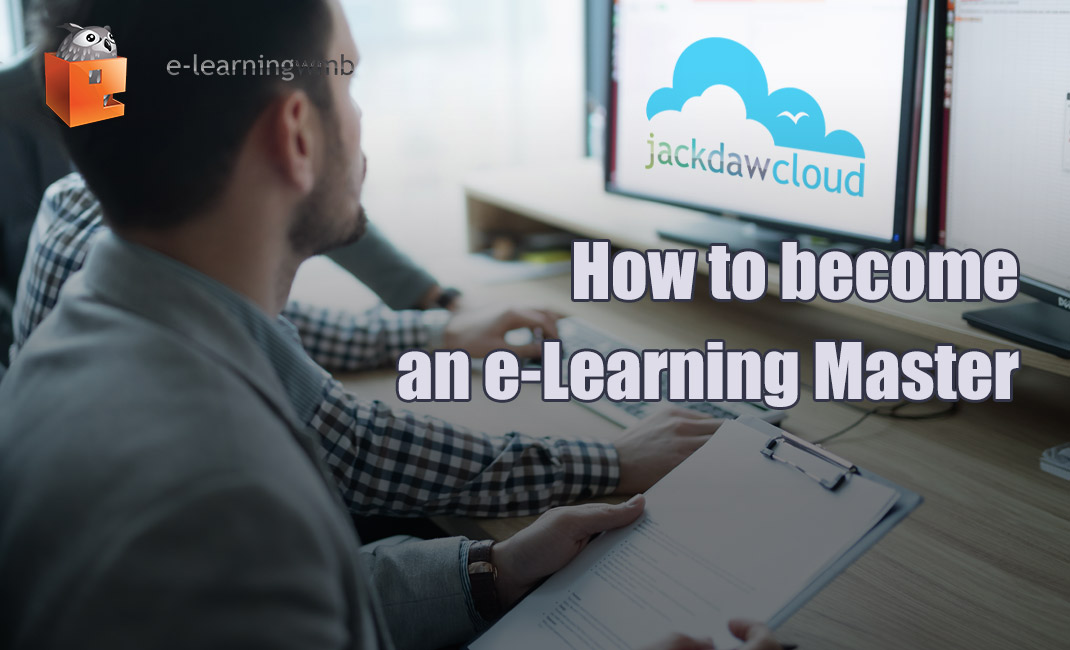






An example of our diverse client list ...