Open eLMS Creator (Session 4) Start to Create an e-Learning Session
Open eLMS Creator (Session 4) Start to Create an e-Learning Session
Media
The e-learning assignment encourages students to start to move from the script to an e-learning course creation using Open eLMS Creator. Skills covered include selecting templates, copy and paste text and customising images.
Learning Goals
- Step 1 Add a Template
- Step 2 Double -click to edit and add
- Step 3 Cut, Copy and Paste to Expand
- Step 4 Adding a Quiz
Contact us for further information, an on-site demonstration or any other aspects of our development approach.
Contact Us
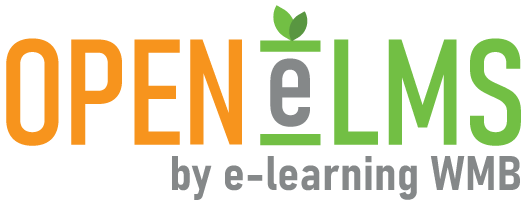






An example of our diverse client list ...