At e-learning WMB we firmly believe that our design methodology will enable you to create the best e-learning ever. Using a mixture of cognitive psychology and experience we have listed the necessary steps needed to create e-learning with a proven 98% effectiveness rate.
1) Make your e-learning stand out
If there is one factor that makes a fact recalled easier than others is its “salience” (Rumbaugh, 2007) - i.e. it's ability to be noticed in a crowd. The use of 3D worlds and video presenters alerts the learner and makes the e-learning stand out from PowerPoint presentations etc they’d have seen before.
In short, surprise the learner and he will learn. Such salient stimuli require no effort nor concentration to process (Corr, 2010).
2) Make use of video
If an image paints a thousand words then a video paints many more. The use of video - be it an embedded presenter or instructional video - can convey far more than an inserted stock photo.
3) Make the design relevant
Using video and other multimedia is great but it should be relevant to the learning goals. If the course is about money laundering do not insert a video of a washing machine (just because you managed to download a free one from the internet.) Ensure multimedia helps convey and not distract from the learning message.
4) Use humour
The general rule is the duller the subject, the more wit will help keep attention levels up and make the lesson more memorable. Humour is also an attribute that can enhance the salience of a fact (see step 1).
5) Do not use humour
Using comedy is a risky strategy if you are not naturally funny. If you are not 100% sure it will work, then do not follow step 4; avoid using humour as many may find it simply off-putting.
6) Use Interaction only where necessary
Do not feel obliged to add interactivity to every page; your learners would have stopped playing with Fisher Price activity centres years ago. In truth many learners find the pressing of multiple buttons distracting and destroys the information flow. Furthermore some interactions such as drag and drops can be hard to use, particularly on a mobile device.
7) Move the goalposts
It is important to forget what your expectations are of e-learning and set them at a higher level. Think of your e-learning course as a documentary film rather than a PowerPoint presentation. Jackdaw Cloud allows you to use sets, video actors and is based in a 3D world. Construct scripts that are intelligent and where appropriate funny. Aim to surprise and delight the audience in equal measure.
Summary
Other creative industries such as Games and the Web are continuously reinventing the parameters with which they work; I would implore you to do the same. Reevaluate your development software, if the software is limiting what you can do then it is time to look at taking a different approach. By way of example you will be amazed at what you can achieve using e-learning WMB and Jackdaw Cloud.
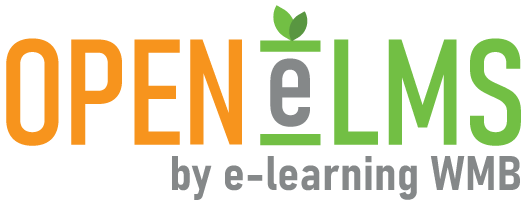
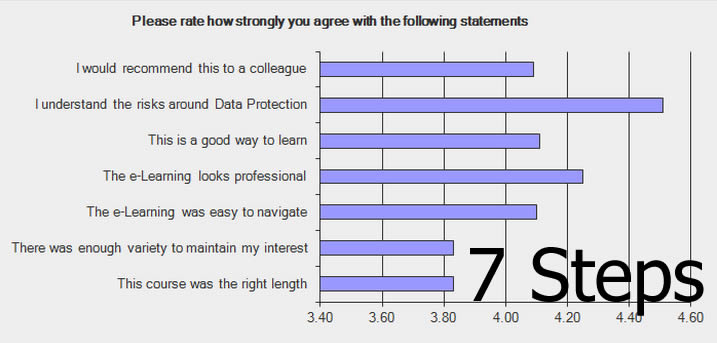






An example of our diverse client list ...